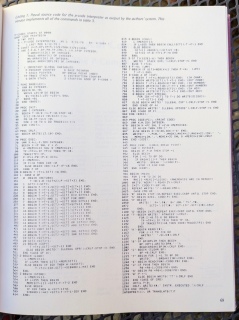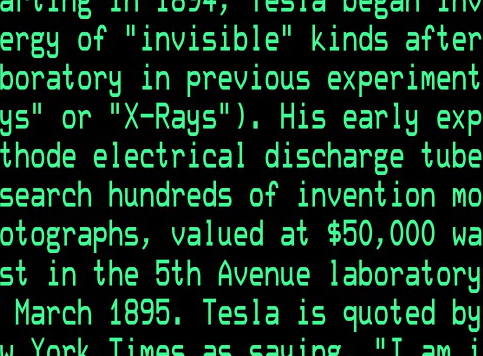Продай слона, купи VAX
2025-07-04 15:30Вот где крутой ретрокомпьютинг! Чувак купил последнюю модель VAX и запустил NetBSD. Процессор 1994 года на частоте 110 МГц, память 64 мегабайта.


I bought a VAX! As far as I know, it's actually the fastest VAX ever produced, the 4000-705A (before the Alpha, anyway). It uses the KA694 NMAX++ CPU, and I've ordered the maximum 4x128MB memory config to add to it.
I spent the week waiting for it to arrive working in a VAX simulator (OpenSIM), learning NetBSD, getting it all configured, and so on. And when the VAX arrived, I was able to plug in an Emulex UC07 QBus SCSI card, plug a ZULUSCSI into that, plug an SD card into that, and mount the image I had been preparing all week.
And it booted!
I don't want to hurt any feelings amongst the DEC alumni, so I left the factory DSSI drive set up to boot OpenVMS. But it's just a node that's trying to join a non-existent cluster, sadly. Which is just as well, because I never learned VMS 📷
I want the machine to be able to "do something", and so I wanted to get it running my LED driver software that controls all of my LED effects via wifi. The only catch is it's written in C++20, and compiling it on the VAX would take almost a half gig of memory, and I only have 64MB right now.
So, I installed NetBSD on an Epyc, built the VAX cross-compiler, compiled the code on the Epyc, then scp'd the object files to the VAX, where I linked the binary. And it's now running my LEDs! At 100% cpu usage, mind you